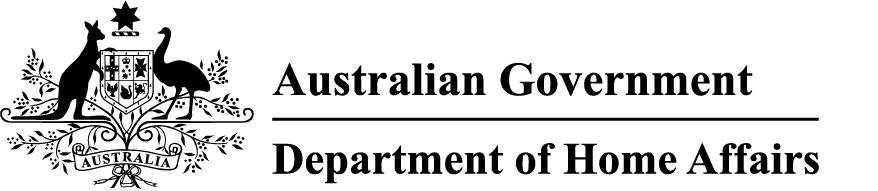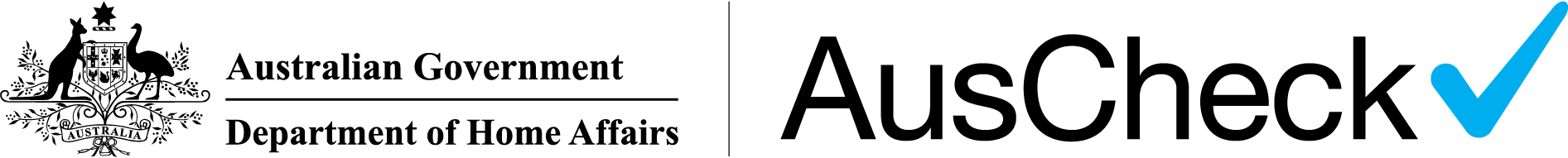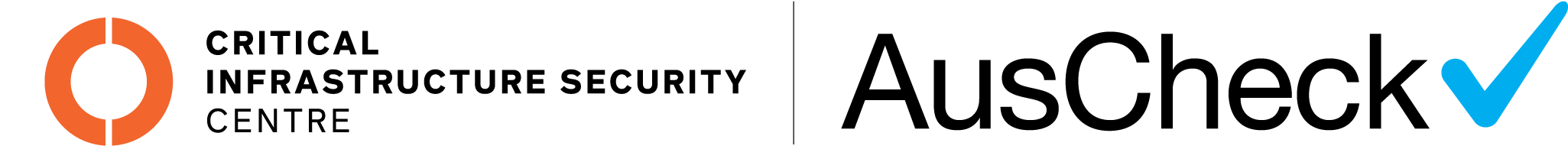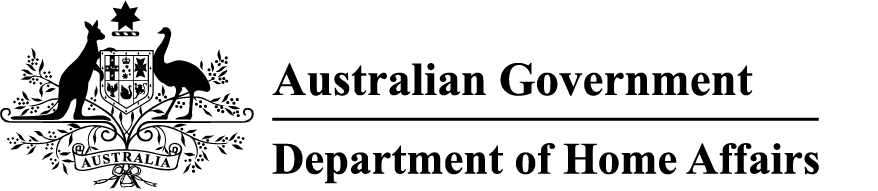About the employer role
Use the employer portal to manage identity cards and background checks.
Learn more about Aviation and Maritime Security Identification Cards (ASICs and MSICs).
How to get access to the employer portal
Follow these steps to get access to the employer portal.
Your employer code
Each employer organisation has a unique code that is used to link applicants to your organisation. The applicant will be asked to supply this code when they are completing the application.
Confirm an operational need
The applicant will be asked to explain why they need the ASIC or MSIC. This is an operational need.
Employers must monitor the employer portal to see if there are pending operational need approvals to process.
You will need to review the applicant's operational need statement. If it's:
- insufficient – reject to send back to applicant for further information.
- sufficient – you'll need to write your employer operational need statement (about the applicant) to confirm the applicant's operational need.
You can tell the applicant what to include in their application before they submit it.
Select a card type
You'll select a card type for the applicant that reflects their operational need.
Select locations and access frequency
You must select:
- where the card will be used
- the secure areas to be accessed
- the access frequency.
Select an ASIC primary facility
You must select a primary facility for all ASICs. The primary facility is where the cardholder is expected to spend most of their time. This will indicate the type of encodable card stock to be used.
If the applicant needs an AUS-wide ASIC, you need to select a primary facility and at least one other location (minimum of 2 locations in total).
Confirm status of a card
You can confirm an active security card from any issuing body using the employer portal.
- Go to the employer portal(Opens in a new tab/window). You'll be redirected to sign in via the myID app.
- Select the card type and issuing body.
- Either enter the card number or name on card and date of birth.
Cancel a card
If they resign, the cardholder is responsible for returning their card to the issuing body. However, you can also cancel their card
If the employee holds a current MSIC or ASIC, you must cancel their card.
- Go to the employer portal(Opens in a new tab/window). You'll be redirected to sign in via the myID app.
- Go to 'Operational Needs' and select Manage.
- Search applicant by name or application number.
- Select the 3 dots and then Action. This will bring up summary of operational need.
- Add an end date to the operational need.
Return the cancelled card to:
AusCheck Issuing Body
Department of Home Affairs
PO Box 25
Belconnen ACT 2616
Or you can return the cancelled card to a local verifier.
Book a translation service
If the applicant is a non-English speaker and needs support, you should try to help them in the first instance.
If they need more help, you can book an over-the-phone translation service for them. Contact us to book.